June 11, 2020
We are pleased to announce the upcoming product release of BenefitElect 4.8.2120.
We are excited to announce an upcoming release of BenefitElect (BE). We hope the new features demonstrate our commitment to offering you, our clients, software that is designed to help you meet your challenges. Here are some of the features that are included.
Enrollment Site
The 4.6 responsive design enrollment site theme has been enhanced to allow the addition of your company’s logo. Please reach out to your system analyst for assistance in making this change.
The 4.6 responsive design color scheme has been updated.
More informative details now display in the user detail section of enrollment site surrounding a life event.
Updated Color Scheme using Default Theme
For clients that are using the default theme for BE (not enrollment site), you will notice that we have begun to make some updates to the color scheme. Please reach out to your system analyst if you have any questions regarding this change.
Reporting
Previously, in order to have access to reporting, users were required to have access to all organizations. This has been changed, so users can be set up with access to reports but also set up with specific organizations and therefore these users can now run reports for the employees in their organization.
IBC Log
Life Event warning messages have been improved to include the fields that triggered the warning.
Added process details used such as SFTP driven vs a manual file upload via the application.
Infrastructure
Database improvements for more optimal scaling have been initiated in this release.
Issues Resolved
Enrollment Site
Corrected scenario where “About You”, “About Your Dependents” screens were not rendering all the information when using the 4.6 responsive design theme
System is no longer requiring a plan selection to be made a 2nd time during the enrollment process when plan bundling configuration is in place and the plans in the bundle share a rule of “class by plancode”.
Upload forms is now available in scenario where open enrollment has ended but the employee had previously selected coverage that requires Evidence of Insurability.
Life Events
Addressed issue where stop date was not getting applied in all scenarios for dropped coverage.
Corrected issue that did not allow for an “employee only” waive selection to be completed as the system believed dependents needed to be removed when that was not the case.
Further validation and data processing added in for scenarios where pending Life Event on file and additional changes to employee are made.
Corrected employee data changes that were triggering the Life Event dialog box occurring in scenarios where it was not required.
Statistics
Life event status screen is now rendering full data with applicable scroll bar in scenario where it was not able to do so when large descriptions for employee coding fields such as department or location were on file.
IBC Logs – Auto mapping
Cleaned up the auto mapping IBC logs to no longer show excessive non informative details, but rather relevant useful information.