Create a Benefits Brand that Reflects Your Company Culture
Showing how your benefits administration program aligns with your company values solidifies the importance that you place on your employees. One significant way to demonstrate the importance of your company’s benefits program is to create a separate benefits brand.