September 19, 2019
We are excited to announce the upcoming product release of BenefitElect. We hope the new features demonstrate our commitment in providing software that is designed to help you address the challenges you face on a day to day basis.
Referenced below is a highlight of the features and issues that have been addressed in the release.
We are excited to announce an upcoming release of BenefitElect (BE). We hope the new features demonstrate our commitment to offering you, our clients, software that is designed to help you meet your challenges. Here are some of the features that are included.
BenefitElect Reporting and Web Server Upgrades
BenefitElect continues to maintain compliance with Microsoft Server versions and releases, therefore, we have implemented the upgrade of all Web and Reporting servers to Windows 2019.
Employee Benefit Statistic Module
A new feature has been added to the BenefitElect Home Page for HR Admins: Participation levels for all Plan Codes in the current plan year. This provides an instant comparison view of all your benefit plans, and you can sort the table by any of the available columns. Please note, this feature is optional, if you are interested in this view please contact your System Analyst.
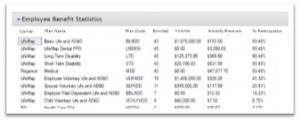
Evidence of Insurability
We have modified the calculation that determines if an employee is an early or late entrant, and thus whether Evidence of Insurability (EOI) is required. That calculation was based on whether the benefit is only offered during open enrollment, whether the employee has prior election records, and the employee’s hire date. Now the system uses either the employee’s hire date or the calculated benefits effective date, whichever is latest.
Report Titles
In the current release, reports generated by BE and emailed to the user were given a system-generated file name. We have modified the system to instead name the reports with the following convention: [Client]_[Report Name]_[Date Time].
Remove Clear Cache feature
We have removed the Clear Cache feature from the Confirmation Tab due to problems that occurred when attempting to re-generate a confirmation statement from a prior plan year.
Quick Access View Performance Improvements
The Quick Access View is displayed on the home page for HR Admins. It provides a summary of Life Events, Open Enrollment and Pending Approvals. We made performance improvements to speed the behind-the-scenes calculations so that the screen can be displayed more quickly.
Remove Clear Cache feature
We have removed the Clear Cache feature from the Confirmation Tab due to problems that occurred when attempting to re-generate a confirmation statement from a prior plan year.
ISSUES RESOLVED
Add Employee ID to Confirmation Statement
The Employee ID will now be displayed on the confirmation statement under the Employee Name.
New Hire Checkbox
An issue was resolved on defaulting new hires where, in certain situations, the new hire checkbox was not being unchecked when it should be.
Enrollment: PCP Collection
When a PCP was required for a medical plan, the medical enrollment was failing to complete due to an error with the PCP selection process. This has been corrected and selecting a PCP will now complete the medical enrollment.
Enrollment: User Defined Date Fields
User Defined Date fields can now be added to the About You screen and edited by an employee during enrollment.
Add MustEnrollByDate field to New Employee screen
When the HR Admin adds a new employee, the Must Enroll By Date text box will be populated with Hire Date + 30 days. The user has the option to overwrite the value.
Notification System
Multiple fixes and improvements to the notification system have been made.
Automatic Eligibility
Incorrect error notification is no longer occurring in scenario where AE runs and no changes were processed.
Life Events
General fixes and improvements when processing Life Events have been made.
Break in Service
Rehires, who had no prior elections on file, are now getting expected election options applied.