Benefit Technology for Tomorrow’s Workforce
Sophisticated benefits administration tools and HR software, personalized services, and engaging communication to provide solutions for today’s HR professionals and tomorrow’s workforce.
Get Beyond Day-to-Day Challenges & Deliver Greater Value With BenefitElect.